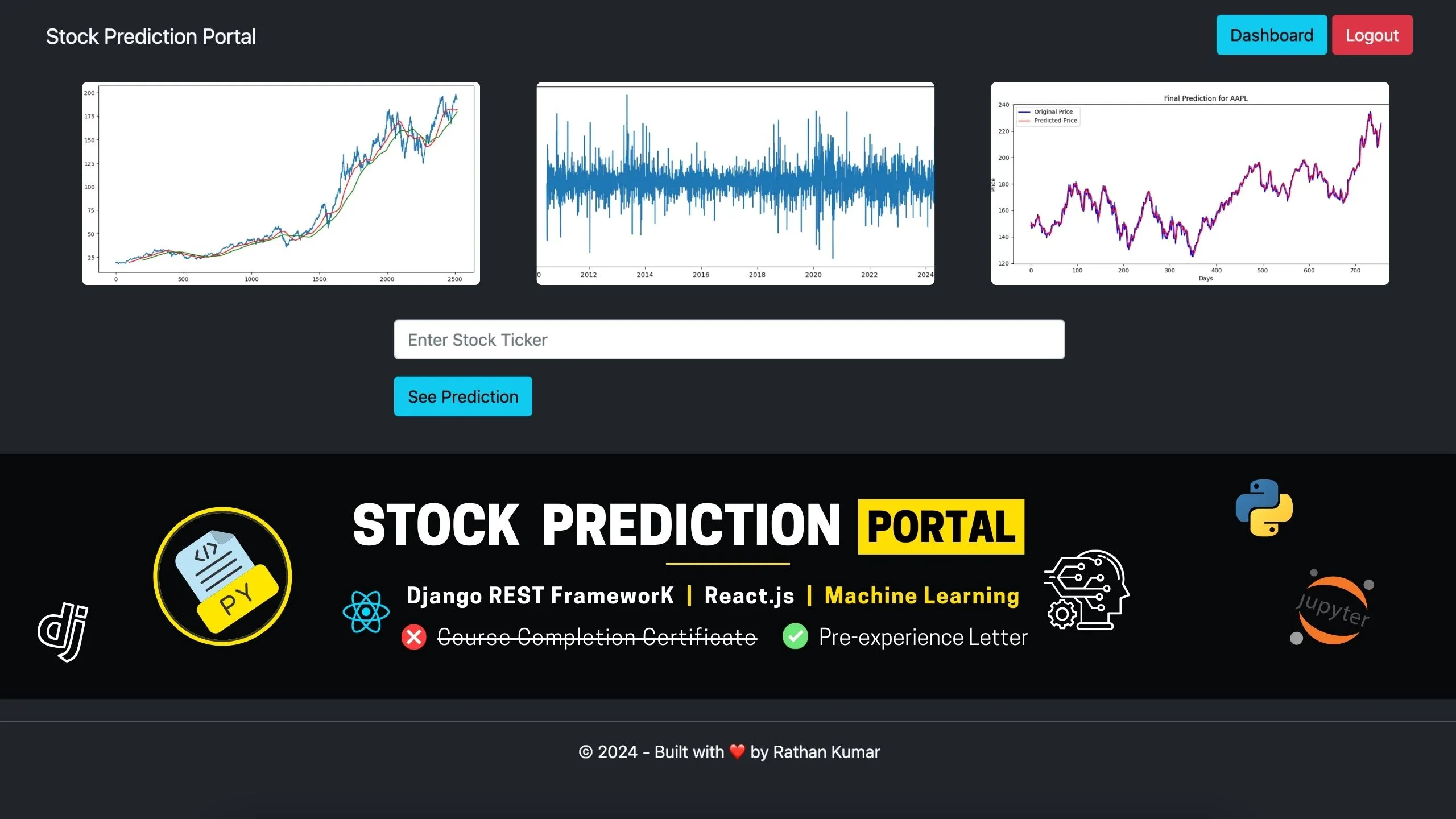Notifications
Clear all
Build a Stock Prediction Portal – Django, React & Machine Learning
2
Posts
2
Users
0
Reactions
289
Views
0
14/12/2024 3:14 am
Topic starter
What is the difference between those two ways to register the app in the
INSTALLED_APPS, and which one is better:
'students.apps.StudentsConfig'
and just 'students'.
Also is there some example when we do not need to register the app in the INSTALLED_APPS?
1 Answer
0
16/12/2024 11:53 am
Hi Estiverne Yardley,
Difference Between students.apps.StudentsConfig and students in INSTALLED_APPS
Why Use students.apps.StudentsConfig?
- This is the fully qualified path to the app's configuration class (
StudentsConfig) located in theapps.pyfile of the app. - Using this ensures Django explicitly loads the app using the settings defined in its
AppConfigclass. - It allows customization of app-specific settings, such as the app name, verbose name, or signal registrations.
- Recommended when you have additional logic in the
AppConfigclass (e.g., registering signals or overriding theready()method).
Why Use Only students?
- This is a short-form name for the app. Django automatically resolves it to the corresponding
AppConfigclass (StudentsConfig). - If there’s no additional logic in the
AppConfigclass, this simpler form works just fine. - It doesn’t explicitly reference the
AppConfigclass, so while custom logic inapps.pywill still work, it’s less explicit.
Example of When You Don’t Need to Register an App in INSTALLED_APPS
- Some third-party libraries provide utility functions or middleware that may not require registration in
INSTALLED_APPS. - If the module is not a Django app but just contains helper functions or classes, it doesn’t need to be added to
INSTALLED_APPS.
I hope this clarifies the topic! If you have any questions or need further explanation, feel free to ask. 😊
This post was modified 11 months ago 2 times by Mohaiminul - Team Rathan