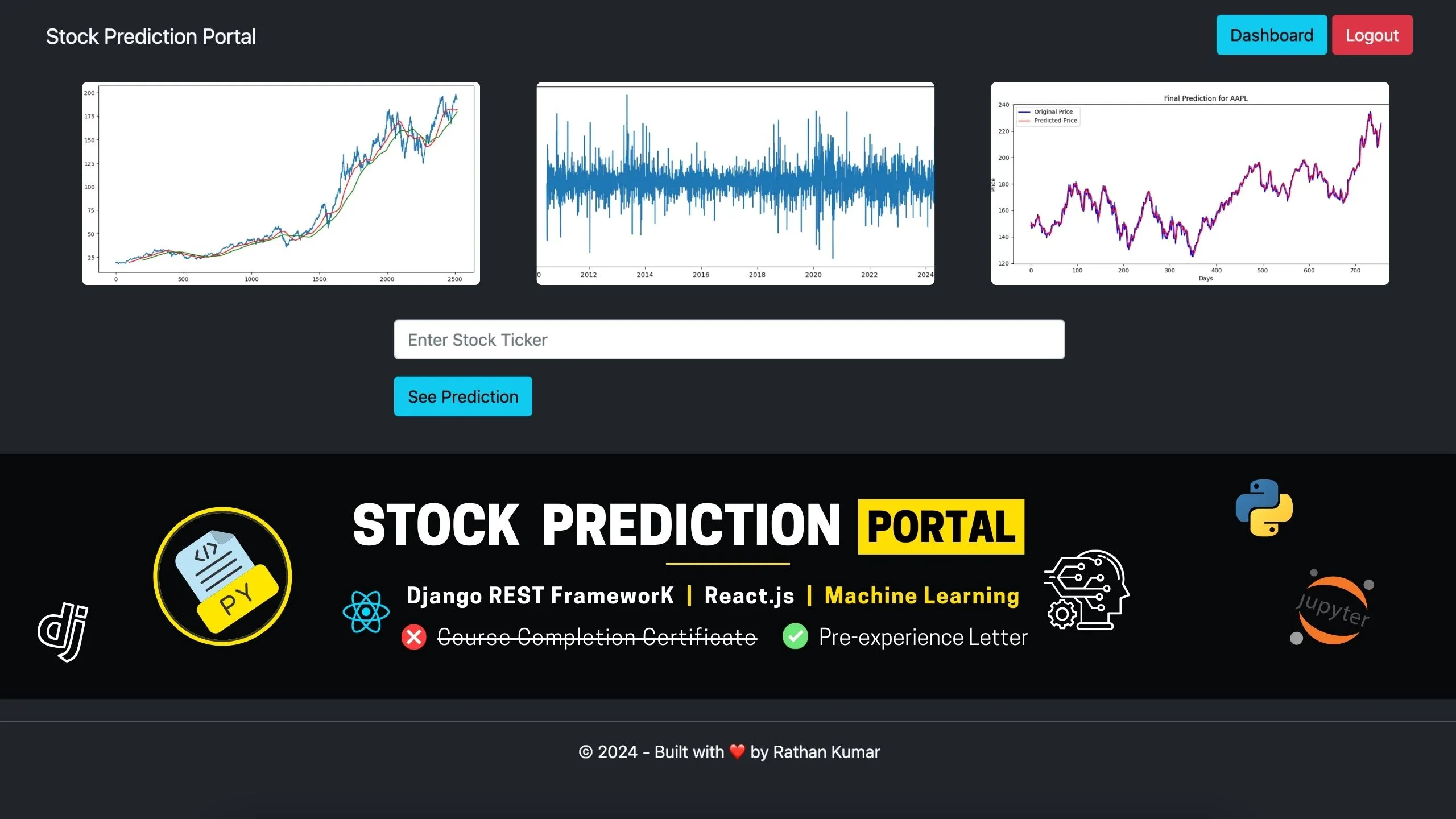@kn5271443 Hi in this CSS:
Setting min-height: 100vh on #root ensures that the #root container (the outermost element) always occupies at least the full height of the viewport (screen height). Here, 100vh stands for "100% of the viewport height."
The flex: 1; property applied to .container makes it a flexible item within the #root container. When #root is styled with display: flex and flex-direction: column, each child element (like .container) can grow or shrink vertically based on their flex properties. Specifically, flex: 1; on .container allows it to expand and fill any remaining space within #root, pushing other elements to the top or bottom.
In summary:
min-height: 100vh; on #root ensures the container always spans the full screen height.
flex: 1; on .container enables it to grow within #root, filling unused space. This is especially useful for making the main content area flexible and responsive.