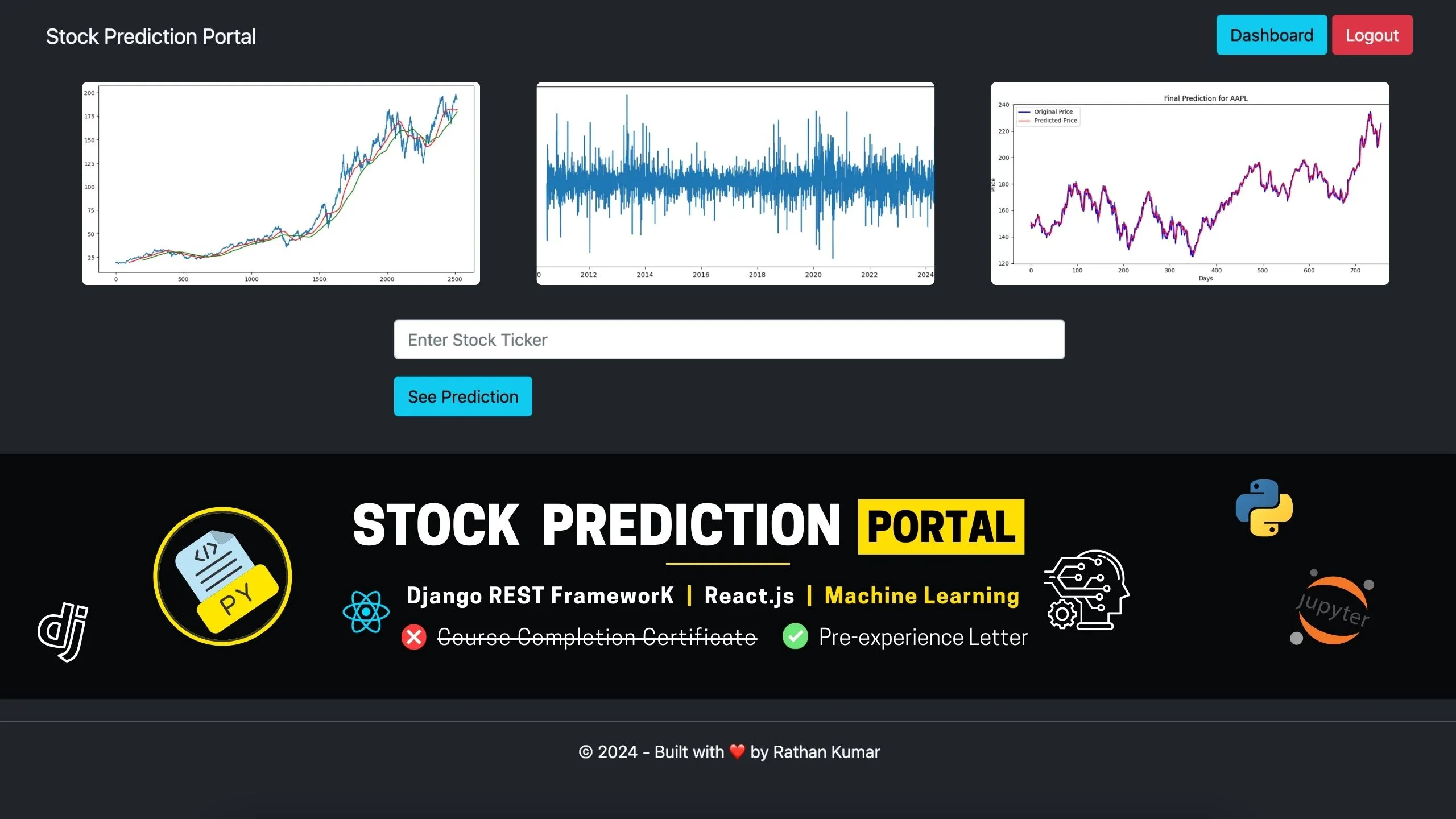Sir, I tried my best to debug the bug mentioned above but failed.
forms.py
```
class BlogPostForm(forms.ModelForm):
The issue you are facing, where the add_post URL is not found, can occur for several common reasons:
-
Verify that your app is listed in
INSTALLED_APPSinsettings.py. -
Ensure that the app’s
urls.pyfile is included in the mainurls.pyfile. -
Double-check for any spelling mistakes in the URL you are trying to access.
Please review these points. If you are still unable to fix the issue, kindly share your updated GitHub repository with us so we can assist you further in resolving the issue.
@mohaiminul-islam Sir, I Tried my best but all in vain. My git repository link is as
https://github.com/webextolcollege/django-blog.git
I checked your code in your GitHub repository and noticed that you haven't defined the add_post URL in the dashboard/urls.py file. Additionally, your add_post function is incomplete.
Please add the add_post URL in dashboard/urls.py and complete the add_post function. If you have already made these changes but haven't pushed the code to GitHub, please push the updated code and let me know.
@mohaiminul-islam Sir Need Your Special Kind Cooperation to solve the issue " Reverse for 'add_post' not found. 'add_post' is not a valid view function or pattern name." All requisite files code pasted above
As I mentioned earlier, the issue you are facing is due to the absence of a defined URL for add_post in the urls.py file of the dashboard app. Additionally, I could not find any related code on your GitHub repository. I have fixed this issue and attached the updated file below. Please review it.
Also, you can refer to our official GitHub repository:
GitHub Repository
@mohaiminul-islam Issue solved, A bundle of thanks, Sir,