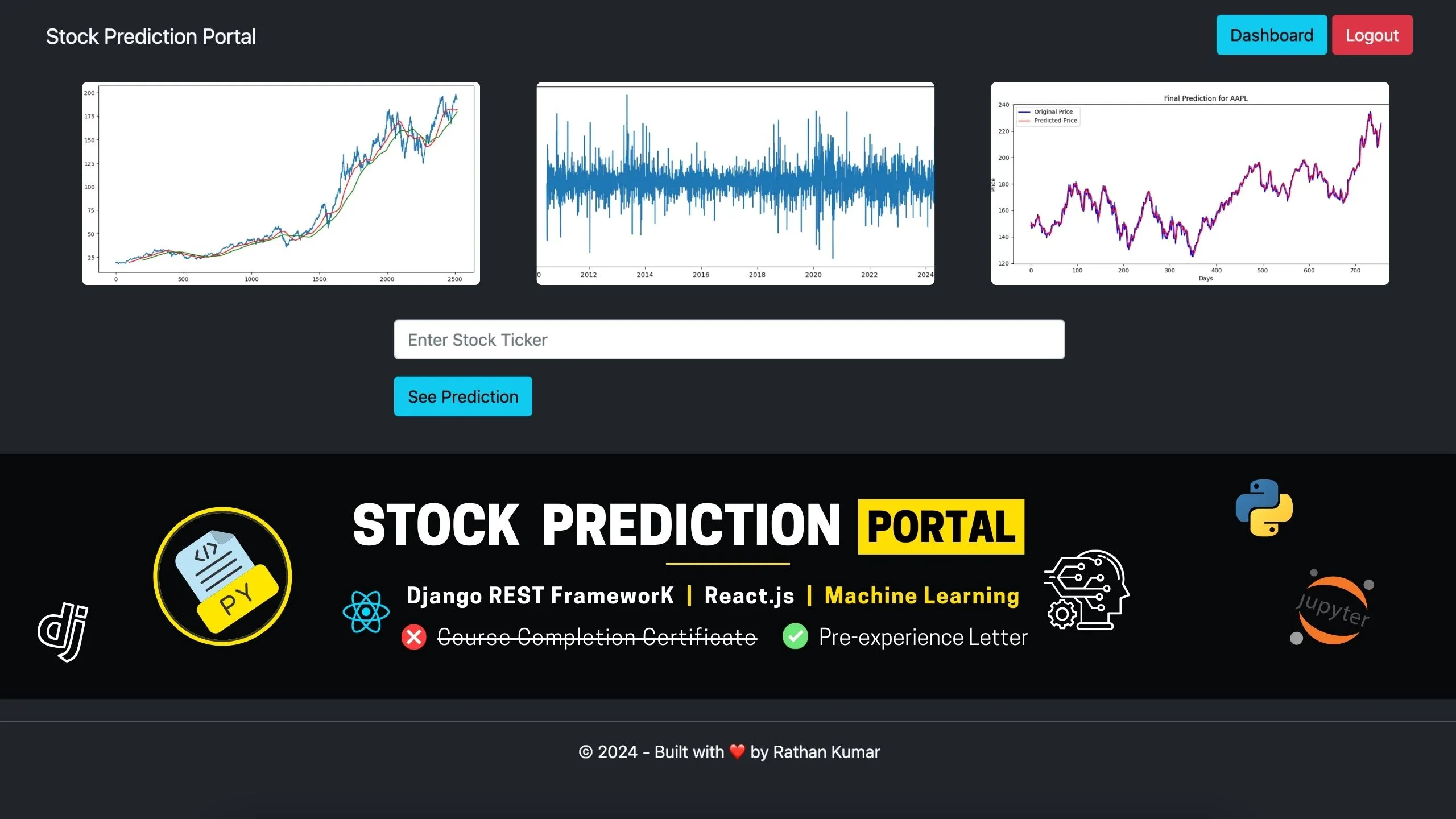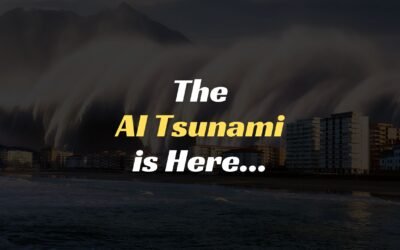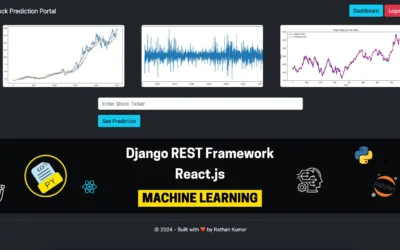Introduction
Django, a popular web framework, provides developers with a robust set of tools for building scalable and secure web applications. However, like any other software, errors can occur during development. One common error that Django developers often encounter is the “IntegrityError”. In this blog post, we will explore the causes of the “IntegrityError” and provide practical examples along with effective solutions to resolve this issue.
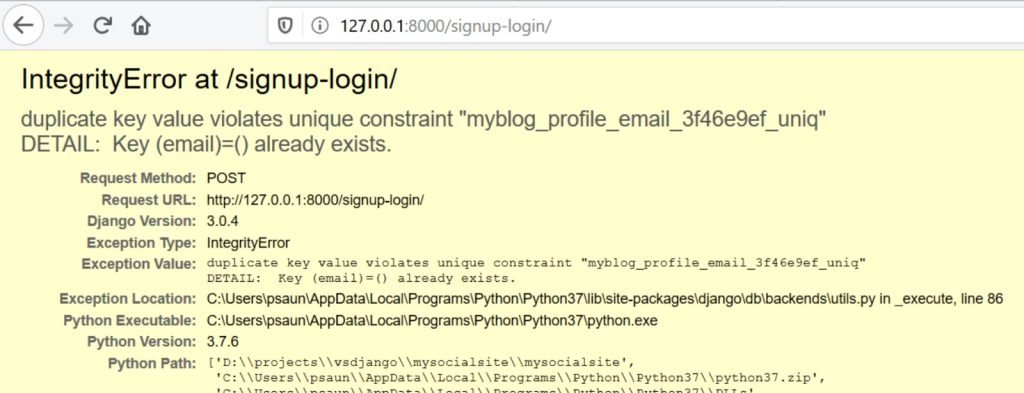
Understanding the “IntegrityError” in Django:
The “IntegrityError” is a database-related error that occurs when there is a violation of integrity constraints during database operations in Django. Integrity constraints define rules that ensure data integrity and consistency within the database. These constraints include primary key constraints, unique constraints, foreign key constraints, and more. When an operation violates any of these constraints, Django raises an “IntegrityError”.
Example Scenario:
Let’s consider a common scenario where you encounter an “IntegrityError”. Suppose you have defined a Django model with a unique constraint on a specific field, such as an email address. When attempting to save a new record with a duplicate email address, you receive the following error message:
IntegrityError: UNIQUE constraint failed: myapp_person.emailCauses of the “IntegrityError”:
- Violation of Unique Constraints: One common cause of the “IntegrityError” is the violation of unique constraints. For example, trying to insert a record with a value that already exists in a field marked as unique will trigger this error.
- Inconsistent Foreign Key Constraints: Another cause of the “IntegrityError” is related to foreign key constraints. If you try to insert or update a foreign key value that does not exist in the referenced table’s primary key, Django will raise this error.
- Invalid Data Types or Lengths: The “IntegrityError” can also occur when there are data type or length mismatches between the database schema and the values being inserted or updated.
Solution:
To resolve the “IntegrityError” in Django, follow these steps:
- Identify the Cause: Read the error message carefully to determine which constraint is being violated. This will help you understand the specific cause of the error.
- Check Unique Constraints: If the error is related to unique constraints, ensure that you are not inserting or updating duplicate values in fields marked as unique. Review your code to ensure proper handling of uniqueness constraints.
- Validate Foreign Key Constraints: When dealing with foreign key constraints, double-check that the referenced primary key value exists in the referenced table. Ensure that you are not trying to insert or update a foreign key value that is not present in the referenced table.
- Verify Data Types and Lengths: If the error is related to data type or length mismatches, ensure that the values being inserted or updated match the expected data types and lengths specified in the database schema.
- Use Database Transactions: Wrap your database operations within a transaction to ensure atomicity and consistency. This helps to rollback any changes if an error occurs during the transaction.
Example Code:
Consider the following example to illustrate a typical scenario that triggers the “IntegrityError”:
# models.py
from django.db import models
class Person(models.Model):
email = models.EmailField(unique=True)
# ...
# views.py
from django.shortcuts import render
from myapp.models import Person
def create_person(request):
email = request.POST['email']
try:
person = Person(email=email)
person.save()
# ...
except IntegrityError as e:
# Handle the IntegrityError
# ...
In this example, if you attempt to create a new person with an email address that already exists in the database, the “IntegrityError” will be raised due to the violation of the unique constraint on the email field.
You can also check some use cases here
Conclusion:
The “IntegrityError” in Django is a common error that occurs when there is a violation of integrity constraints during database operations. By understanding the causes of this error and following the solutions outlined in this blog post, you can effectively resolve it. Remember to check for unique constraint violations, validate foreign key constraints, verify data types and lengths, and use database transactions when necessary.
By addressing the “IntegrityError” promptly and ensuring data integrity within your Django application, you can build robust and reliable web applications. Happy coding with Django!