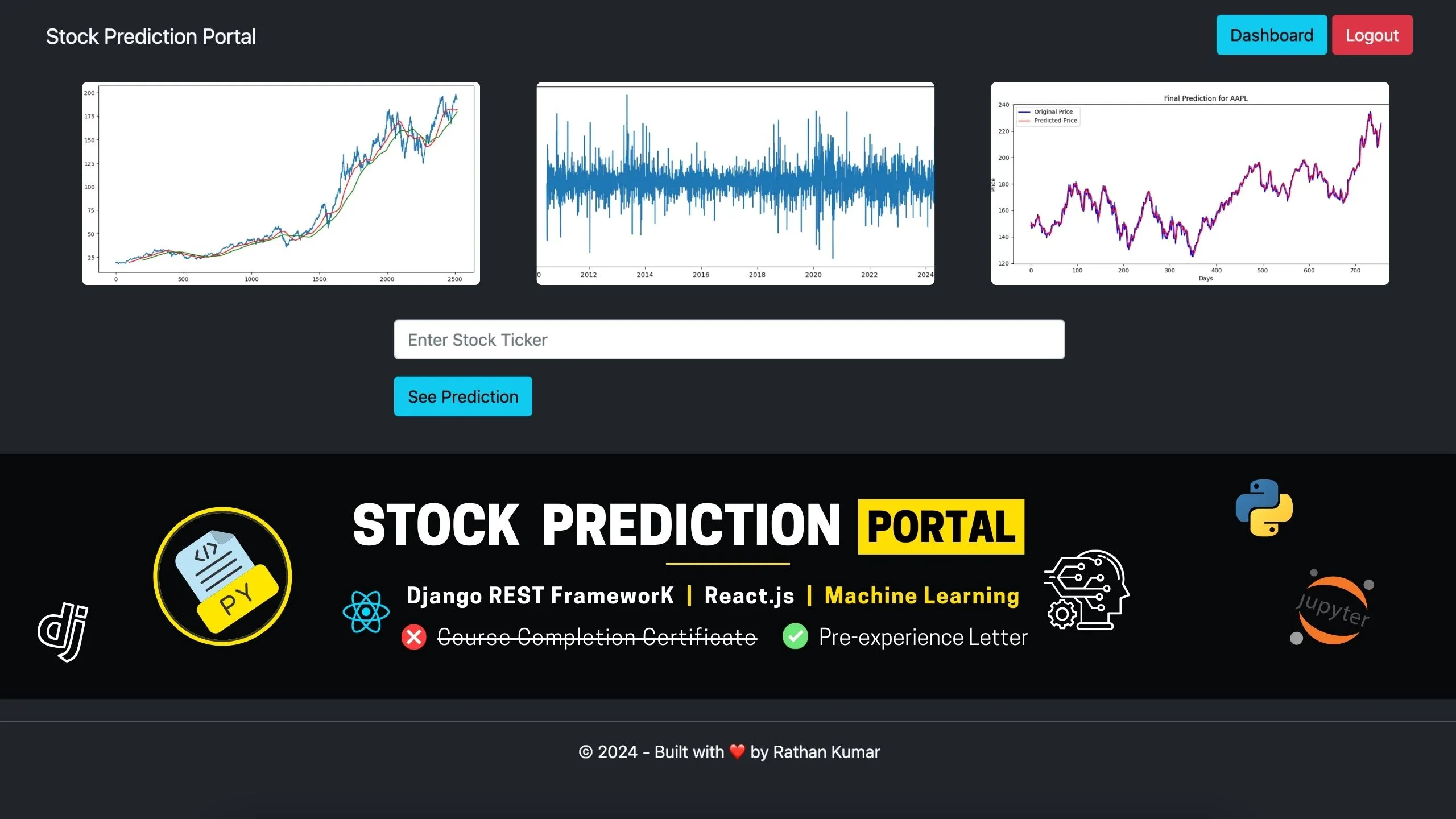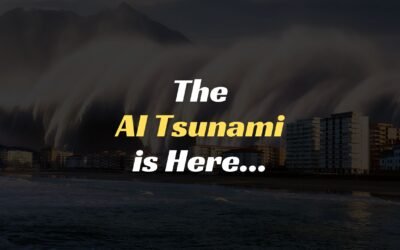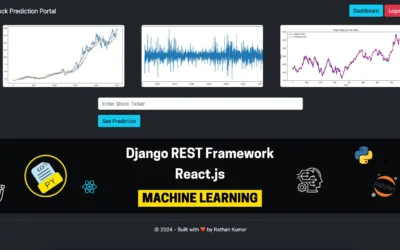In Django, the ImportError is a common error that occurs when there is a problem with importing a module or package. This error typically indicates that Django cannot find the module or package specified in your code. In this blog post, we will explore different scenarios where ImportError can occur and discuss how to troubleshoot and resolve these issues.
Scenario 1: Importing a module from a different directory
Let’s consider a scenario where you have a Django project named “myproject” with the following directory structure:
myproject/
manage.py
myapp/
__init__.py
views.py
blog/
__init__.py
models.pySuppose you want to import the models.py module from the blog directory into the views.py module of the myapp directory. You can achieve this by using the dot notation to specify the relative import path.
# myapp/views.py
from blog.models import BlogPostHowever, if you mistakenly use the wrong import path, Django will raise an ImportError:
# Incorrect import statement that raises ImportError
from .models import BlogPostTo resolve this issue, double-check the import path and ensure that it matches the correct relative path to the module you want to import.
However, if you would like to learn to build a custom Blog application using Django, this is what you need. It’s a project-based course where you can learn to build real-world projects, step-by-step.
Scenario 2: Missing or incorrect module name
Another common cause of ImportError is when you misspell or incorrectly specify the module or package name. For example, let’s say you have a Django app named “blog” with a module called models.py. To import the module correctly, you would use the following statement:
from blog.models import BlogPostHowever, if you mistakenly spell the module name as model.py, Django will raise an ImportError:
# Incorrect module name that raises ImportError
from blog.model import BlogPostTo resolve this issue, carefully check the spelling and ensure that you have specified the correct module or package name in your import statement.
Scenario 3: Missing or incorrect package installation
Sometimes, an ImportError can occur if the required package is not installed or if it is installed in a different environment. Let’s consider an example where you want to use the requests package in your Django project.
First, make sure that you have installed the requests package by running the following command:
pip install requestsNext, import the requests module into your Django code:
import requestsIf you encounter an ImportError stating that the module or package does not exist, it could mean that the package is not installed or that it is installed in a different Python environment. In such cases, ensure that you have installed the package correctly and that you are using the correct Python environment.
Scenario 4: Circular dependencies
Circular dependencies occur when two or more modules depend on each other. For example, suppose you have two modules, module1.py and module2.py, and module1.py imports from module2.py, while module2.py imports from module1.py. In this case, Django will raise an ImportError due to the circular dependency.
To avoid circular dependencies, analyze the code structure and determine if there is a way to refactor the modules to eliminate the circular dependency. You can extract common functionality into a separate module or reorganize the code structure to avoid mutual imports.
Conclusion:
The ImportError is a common error in Django that occurs when there is a problem with importing a module or package. In this blog post, we explored different scenarios where ImportError can occur, including importing modules from different directories, misspelling or incorrectly specifying module names, missing or incorrect package installations, and circular dependencies. By understanding these scenarios and following the recommended solutions, you can effectively troubleshoot and resolve ImportError issues in your Django projects.